ComfyUI插件
工作流参考
https://comfyanonymous.github.io/ComfyUI_examples/
将工作流保存到png图像中
方法一:
- 下载插件https://github.com/pythongosssss/ComfyUI-Custom-Scripts
- 生成图片后,界面中会显示生成的图片的队列,将队列中的图片保存即可
方法二:
代码:
1 | #@title Add Workflow to PNG |
使用方法:
- 准备ComfyUI的工作流文件:workflow.json (名字任意)
- 工作流生成的图片:image.png (名字任意)
- 在提供的代码中填写图片和工作流的文件路径
- 运行代码
- 在图片的路径下得到后缀为_workflow.png的携带工作流的图片
- 将携带工作流的图片拖入到ComfyUI中即可生成对应的工作流
ComfyUI Manager
网站:https://github.com/ltdrdata/ComfyUI-Manager
作用:方便插件的安装,识别工作流中有哪些未安装的模型和插件
推荐的设置:
设置好这些以后,comfyui上能够显示节点对应的插件名,如果是🦊图标就是原生的,如果是不带🦊图标并且没有插件名的就是识别不出来的.
AnimateDiff Evolved(生成动画的工作流相关)
网站:https://github.com/Kosinkadink/ComfyUI-AnimateDiff-Evolved
额外需要的模型:参考github说明,有lora,有model.
作用:生成带动作的视频
FizzNodes(生成动画的工作流相关)
网站:https://github.com/FizzleDorf/ComfyUI_FizzNodes
作用:
Scheduled prompts, scheduled float/int values and wave function nodes for animations and utility. compatable with framesync and keyframe-string-generator for audio synced animations in Comfyui.
用于动画和实用程序的预定提示、预定浮点/整数值和波函数节点。与 Comfyui 中的音频同步动画的帧同步和关键帧字符串生成器兼容。
ComfyUI-VideoHelperSuite(生成动画的工作流相关)
网站:https://github.com/Kosinkadink/ComfyUI-VideoHelperSuite
作用:视频工作流相关节点
ComfyUI_Custom_Nodes_AlekPet(实时绘画的工作流相关)
网站:https://github.com/AlekPet/ComfyUI_Custom_Nodes_AlekPet
ComfyUI_IPAdapter_plus
网站:https://github.com/cubiq/ComfyUI_IPAdapter_plus
注意:这个需要下载对应的需要模型,因此需要前往github查看需要的内容
作用:
The IPAdapter are very powerful models for image-to-image conditioning. Given a reference image you can do variations augmented by text prompt, controlnets and masks. Think of it as a 1-image lora.
IPAdapter 是非常强大的图像到图像调节模型。给定参考图像,您可以通过文本提示、控制网和遮罩进行增强的变化。将其视为单幅图像 lora。
ComfyUI-Custom-Scripts
网站:https://github.com/pythongosssss/ComfyUI-Custom-Scripts
作用举例:可以扩展comfyUI的界面,令生成的图片都显示在界面上,然后可以拖拽复现工作流.
像这种带蟒蛇图标的都属于这个插件
comfyui_controlnet_aux
网站:https://github.com/Fannovel16/comfyui_controlnet_aux
注意:此自定义节点与comfyui_controlnet_preprocessors相冲突
作用:可以将图片进行预处理,生成ControlNet模型需要的图片.
Masquerade Nodes
网站:https://github.com/BadCafeCode/masquerade-nodes-comfyui
作用: 提供了很多与mask处理有关的节点
Allor
网站:https://github.com/Nourepide/ComfyUI-Allor?tab=readme-ov-file
作用: 提供了很多调节图像的节点
使用文档:https://nourepide.github.io/ComfyUI-Allor-Doc/image-text.html
ImageTransformCropAbsolute
可以将图片进行裁切
ComfyUI Segment Anything
网站:https://github.com/storyicon/comfyui_segment_anything
作用: 通过算法进行生成遮罩与图像
efficiency-nodes-comfyui
网站:https://github.com/LucianoCirino/efficiency-nodes-comfyui?tab=readme-ov-file
作用:提供了一些自定义节点,例如xyplot.然后提供了一些用于简化工作流程而减少节点总数的节点,将一些流程汇总到了一个节点上面.
ComfyUI_tinyterraNodes
网站:https://github.com/TinyTerra/ComfyUI_tinyterraNodes
作用:这个也有xyplot,也提供了一些精简工作流的节点.
实测:通过自定义节点实现只需要一个节点就能够添加多个lora的效果.并实测跟原生工作流生成图片相同.
将此图片拖入comfyui复刻工作流
ComfyUI_ADV_CLIP_emb
网站:https://github.com/BlenderNeko/ComfyUI_ADV_CLIP_emb
作用:让comfyui的提示词的跟webui的提示词对于权重分配的方式一样.
BNK_CLIPTextEncodeAdvanced
ComfyUI-Inspire-Pack
网站:https://github.com/ltdrdata/ComfyUI-Inspire-Pack
作用:这也有A1111 兼容性支持有助于在 ComfyUI 中精确复制 A1111 的创建。
KSampler //Inspire
ComfyUI_Dave_CustomNode(manage中搜索Davemane42)
网站:https://github.com/Davemane42/ComfyUI_Dave_CustomNode
作用:线稿上色latent couple(sdwebui上面叫latent couple),注:这个不能够通过api进行调用
ComfyUI-Impact-Pack
网站:https://github.com/ltdrdata/ComfyUI-Impact-Pack
作用:脸部修复
was-node-suite-comfyui(manage中搜索WAS_Node_Suite)
网站:https://github.com/WASasquatch/was-node-suite-comfyui
作用:提供了很多不同类型的节点,个人主要用到的:各种switch节点.方便一个工作流来实现不同需求.

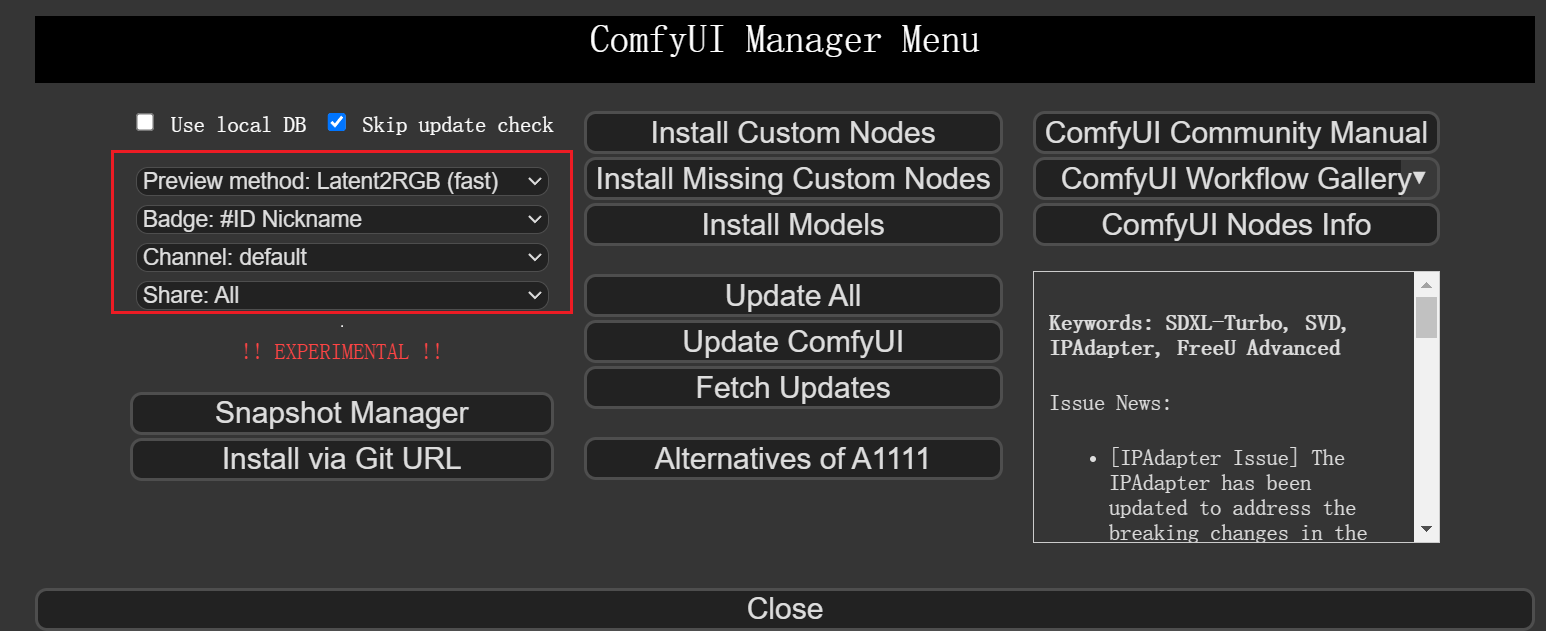
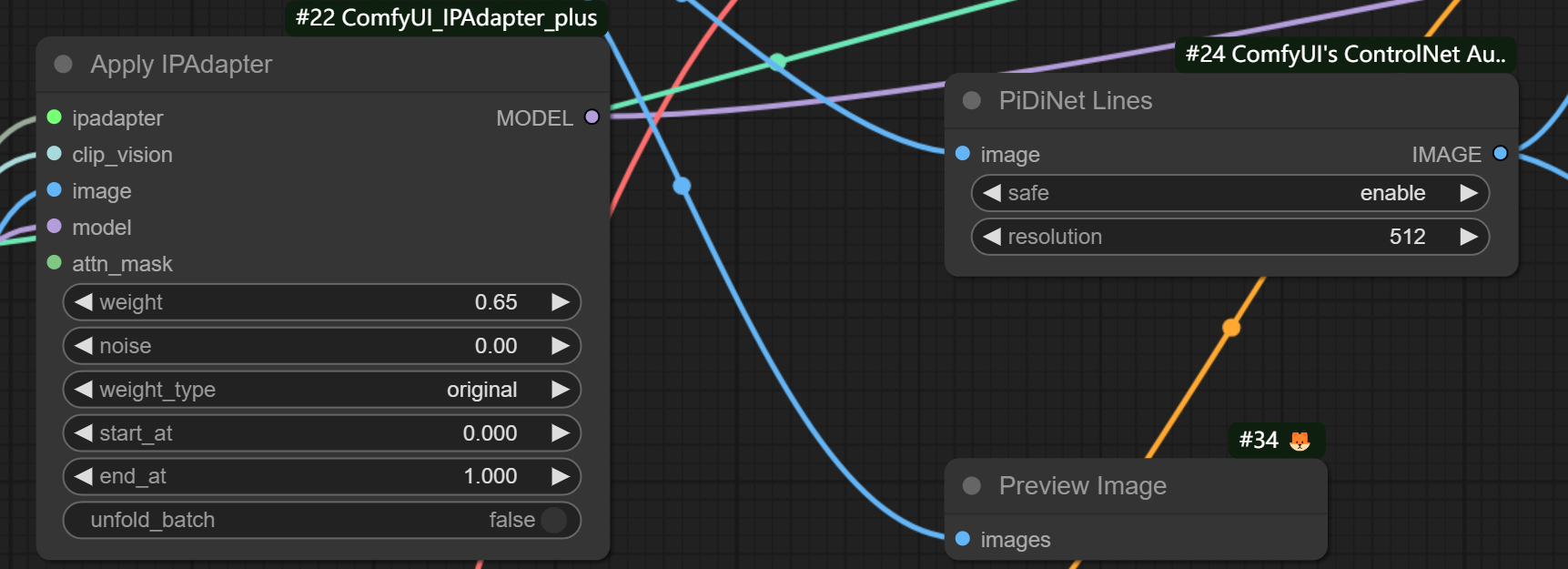
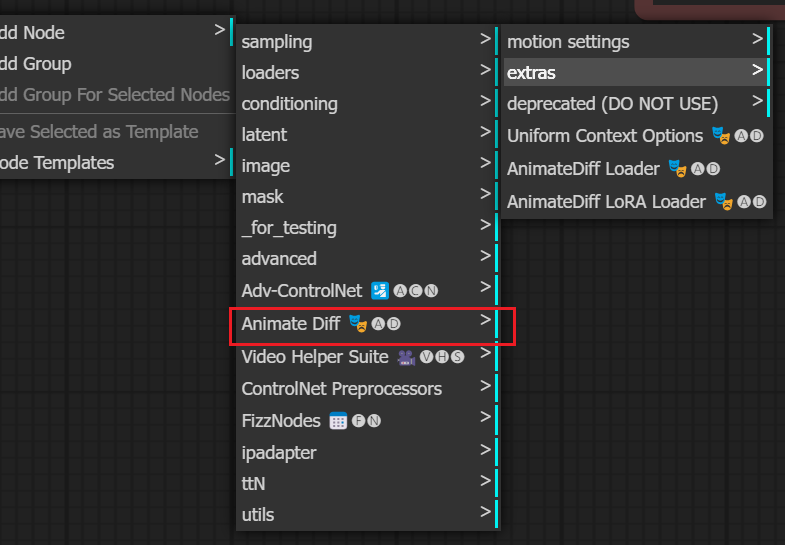
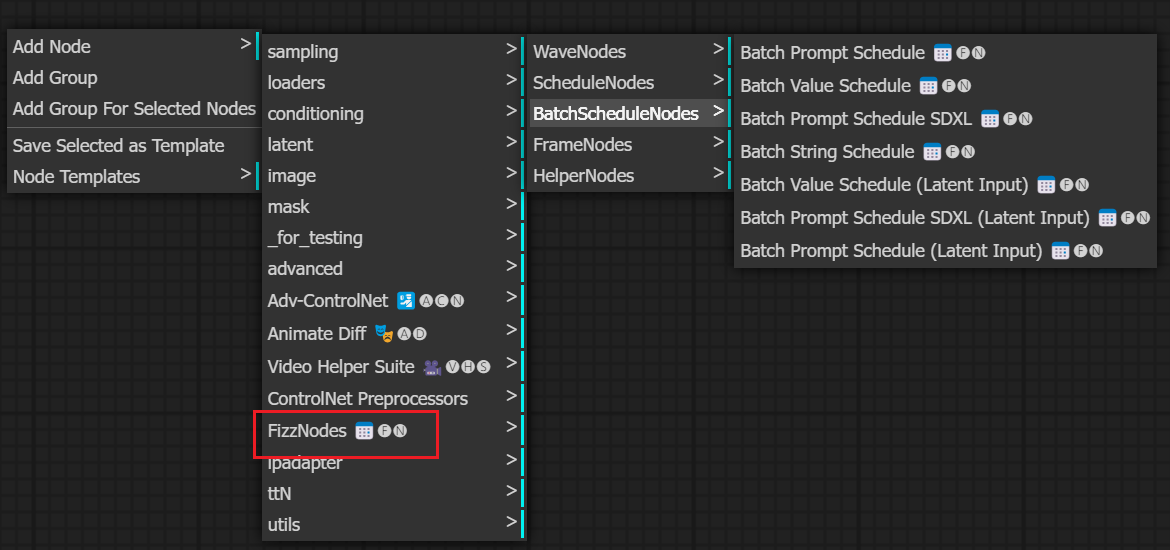
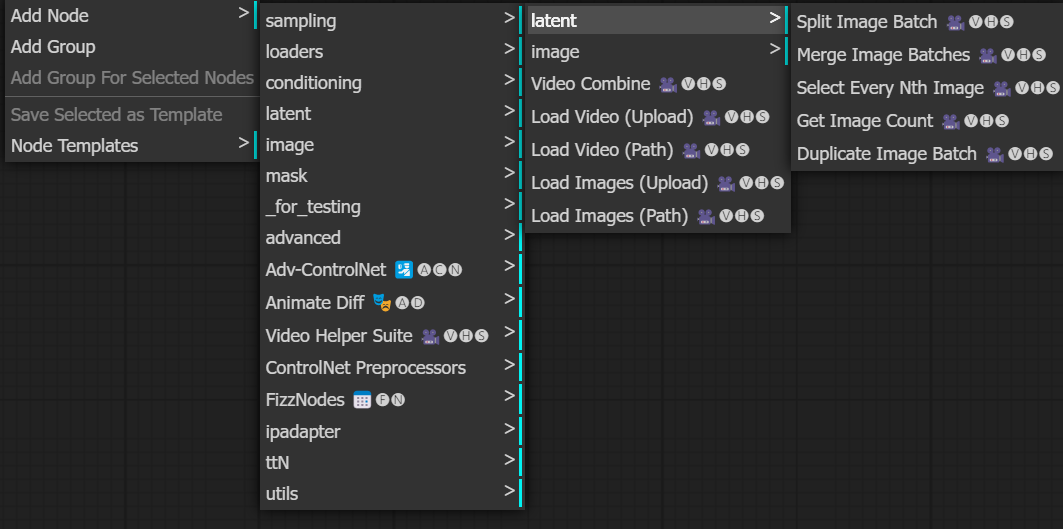
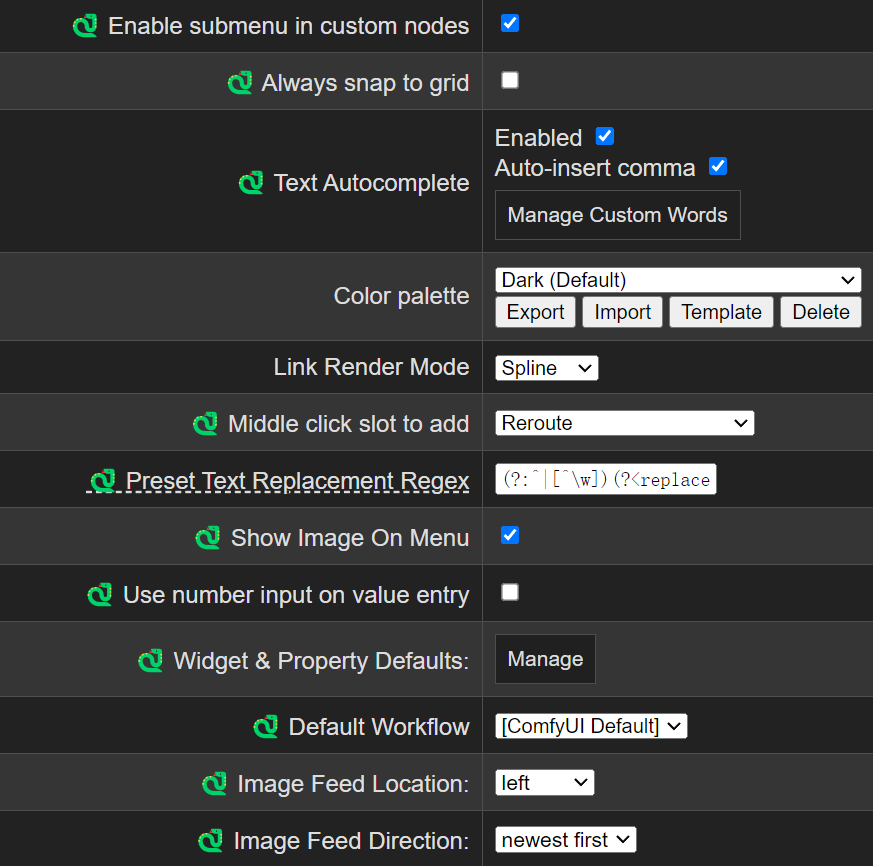
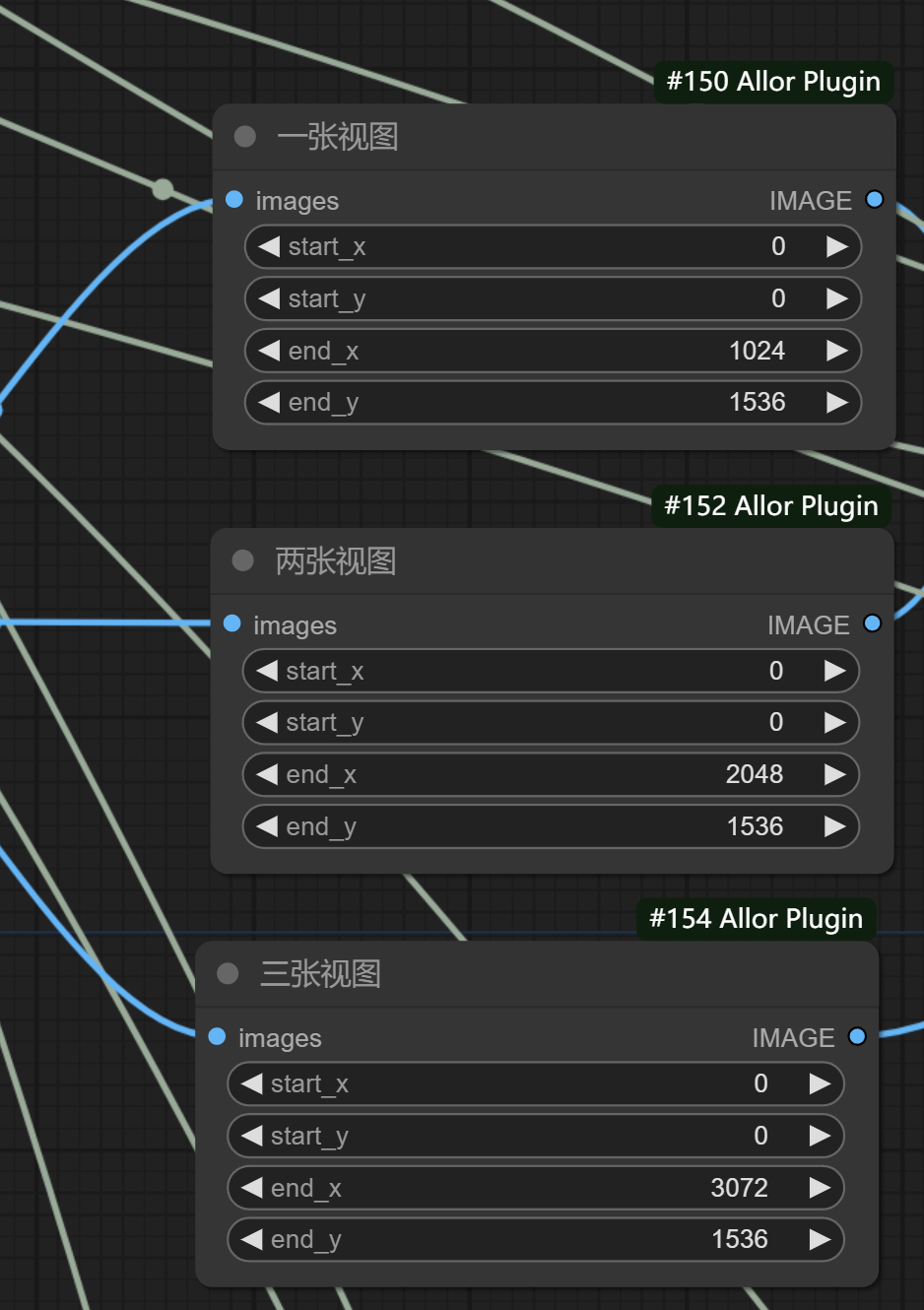

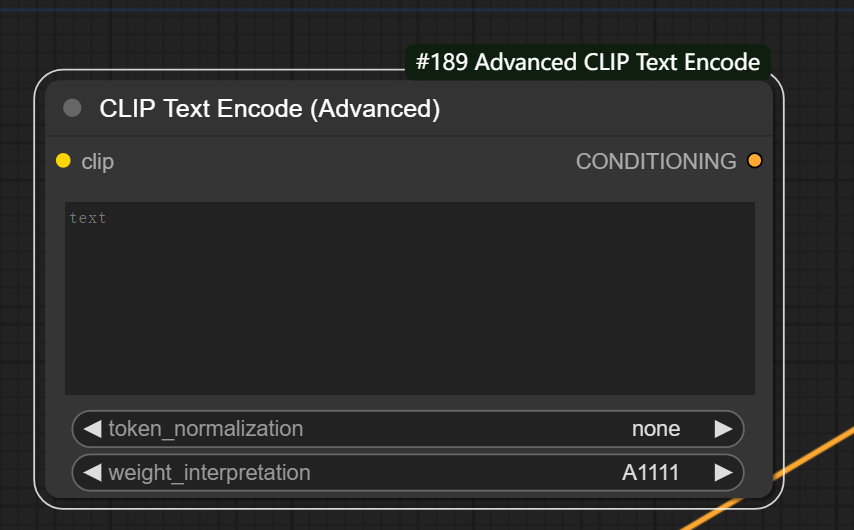
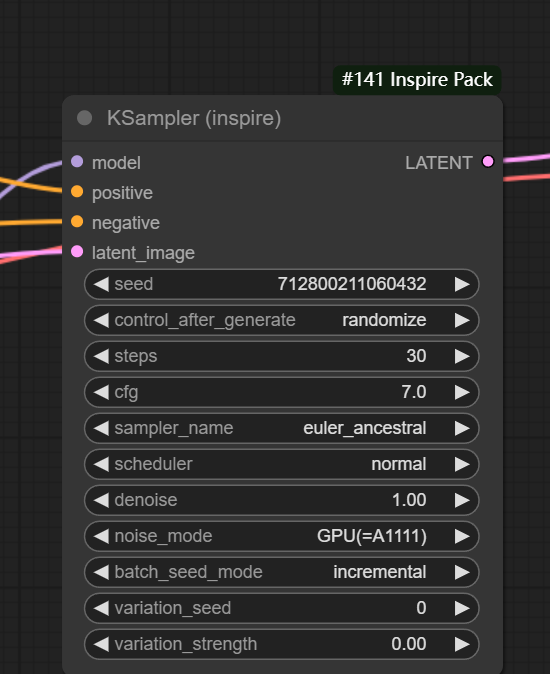
.jpg?raw=true)
.jpg?raw=true)
.jpg?raw=true)